If you’ve ever written a blog post for a WordPress website before, chances are you’ve heard of the Yoast SEO plugin. The Yoast SEO plugin is one of the most popular SEO plugins available in WordPress, ad it’s extremely popular because of how cost effective it is for Yoast Premium, too.
When writing blog posts for any WordPress website, there are some SEO best practices you should always keep in mind. You always want to make sure your posts have at least a “Good” SEO rating before publishing. If you see a green dot next to your focus keyword, it means the post is optimized for that keyword.
So, what do you need to keep in mind? We’ll go over what you need to optimize using the Yoast tool to create a strong SEO foundation for every blog post you hit publish.
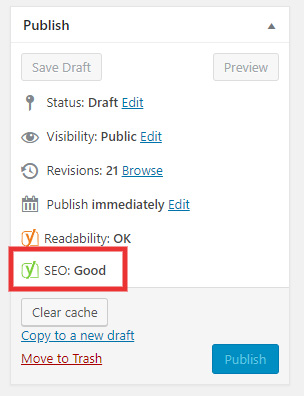
Write Content Around Your Focus Keyword
Your “focus keyword” is the word/term/phrase for which you are trying to rank. Once you type it into the Yoast tool, you can see its density and placement within your content.
One of the great things about Yoast is that the tool is smart enough to know that stuffing your content with a high volume of your keyword is not going to help you. Yoast analyzes where in your content your keyword is used, and contextually helps you figure out if you’re optimizing properly for it.
Let’s look at an example. Let’s say you’re a real estate business with a focus on west central Florida. If you’re optimizing for “Central Florida Investment Property” as one of your keyword phrases, you’ll definitely want to incorporate that exact phrase into your post title, meta description, and body of content (more on this soon).
For example, change the post title to “Central Florida Investment Property Experts on the Latest Real Estate Trends.”
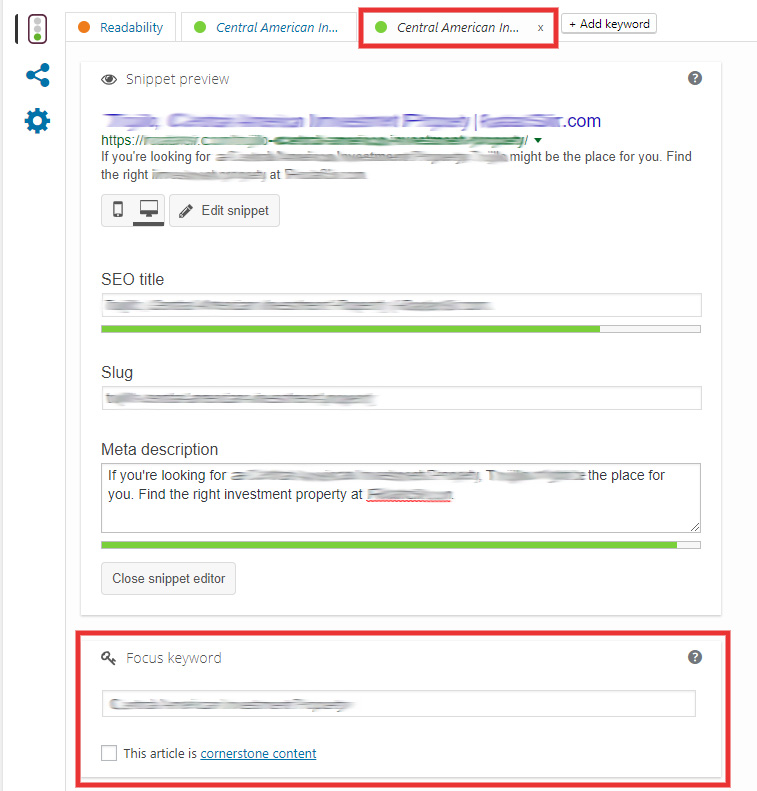
The Meta Title
Meta titles are the website titles that appear on the search engine results page. It’s important to make these meta titles the proper length so they do not get cut off in the search results.
As you can see below, we shortened the title and included the focus keyword, and website name. If you see a green bar under the SEO title, the title is the correct length.
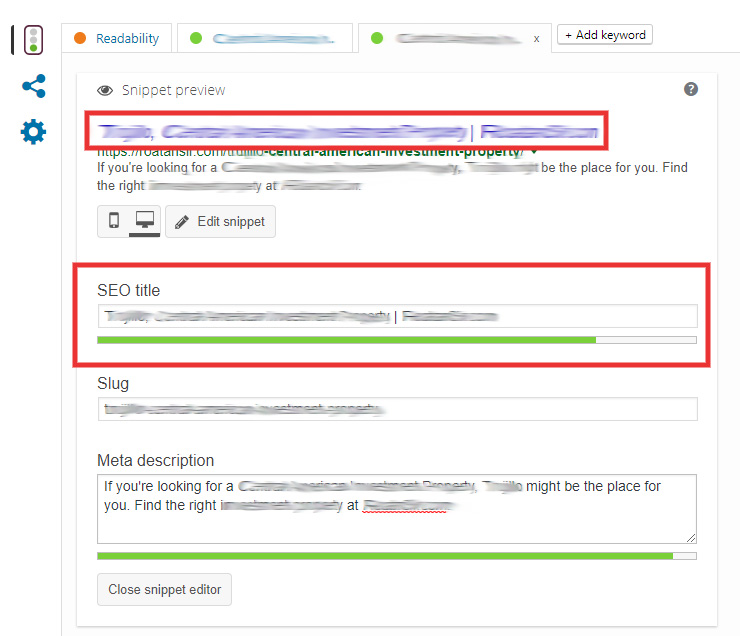
The Meta Description
Meta descriptions are the short descriptions that appear in the search results under the site name and url. If you do not customize your meta descriptions, search engines will typically take the first sentence or two from your post, and they will often get cut off in the middle of a sentence.
For this blog post, we made the meta description two full sentences, within the required length so nothing gets cut off on the search engine results page. We also made sure we included the focus keyword in the meta description.
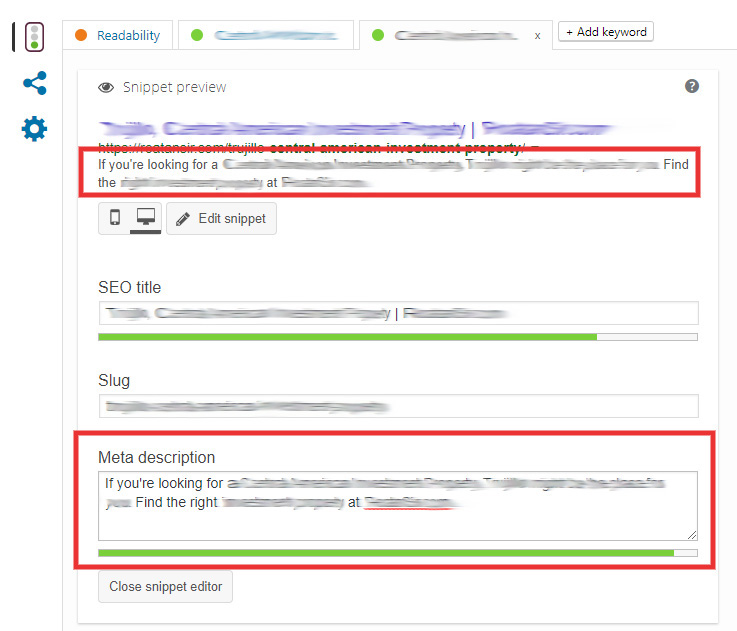
Keyword Density
Keyword density is another important aspect of SEO. Keyword density is simply the number of times your keyword can be found in your post content.
The number of time your keyword needs to appear depends on the length of your post, but you can always keep track of your keyword density using the Yoast SEO analysis at the bottom of the WordPress page. If possible, it is also best to include your focus keyword in the subheadings (H2) of your copy.
The URL Slug
Creating a SEO friendly URL slug is another important SEO best practice. To do this, make sure your URL is not too long, and includes the keyword somewhere in the slug.If your slug is too long, it will notify you in the Yoast SEO Analysis.
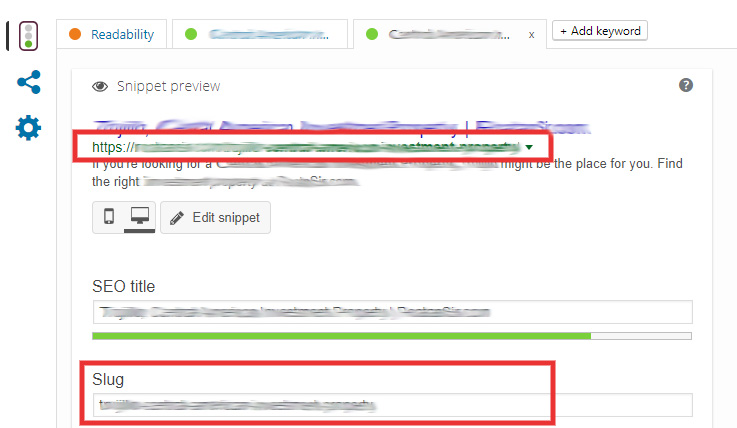
Image Alt Tags
An image alt tag is the text associated with an image. Search engines use these alt tags to identify the content of page. When writing blog posts, you always want to include some images, and for SEO purposes, you want to make sure you update every image’s alt tag.
For any blog post, you have to go through every image and update the alt tags to include the keyword you’re using for the blog post (as well as the name of the website). To update an image alt tag, click the edit single image button and then click “Add New Image”.
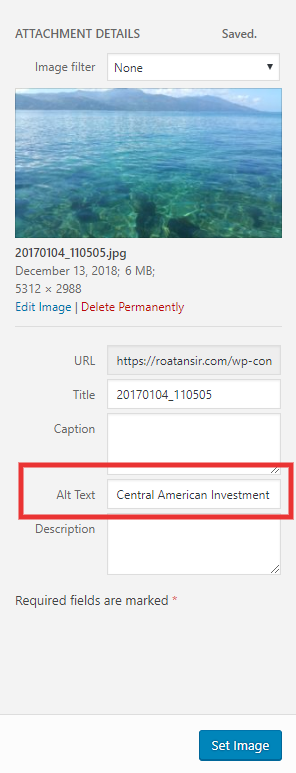
When you click Add New Image, your current image will pop up with a number of settings, including a place to update your alt text. Add the alt text and click “Set Image”. Then, be sure to click “Save Changes” on the next page before moving on.
Yoast and WordPress 5.0
With the recent WordPress 5.0 update, you might be wondering how the Yoast tools are (or aren’t) affected. We wanted to share this blog on the official Yoast website which goes over the changes you can expect: https://yoast.com/yoast-seo-in-wordpress-5-0/
To Wrap It Up…
We hope you found this blog post useful as you optimize your own blogs on your WordPress site. Want to know more about how our Chainlink team can help your business with our wide range of digital marketing services? Reach out to us below, and don’t forget to sign up for our weekly newsletter for more of our insights.