Pay per click strategies to accelerate website traffic and sales.
 FILTER BY:
Pay Per Click BLOGS50 Google Ad Examples (And Why They Work)40 Google Display Ads Examples in 2023 (And Why They Work)200 Facebook Ad Examples for Inspiration in 2023 (Updated)What is the difference between SEM, SEO, PPC and Google Ads?Introduction to Google Display AdsGoogle Ads Network Guide 2019How to Create a Facebook Ad Campaign: A Beginner’s GuideIntroduction to Google Search Ads
FILTER BY:
Pay Per Click BLOGS50 Google Ad Examples (And Why They Work)40 Google Display Ads Examples in 2023 (And Why They Work)200 Facebook Ad Examples for Inspiration in 2023 (Updated)What is the difference between SEM, SEO, PPC and Google Ads?Introduction to Google Display AdsGoogle Ads Network Guide 2019How to Create a Facebook Ad Campaign: A Beginner’s GuideIntroduction to Google Search Ads
Pay per click strategies to accelerate website traffic and sales.
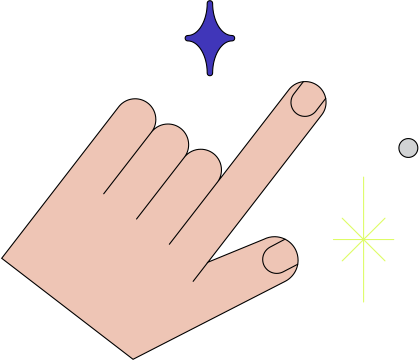
FILTER BY:
Pay Per Click BLOGS
50 Google Ad Examples (And Why They Work)40 Google Display Ads Examples in 2023 (And Why They Work)200 Facebook Ad Examples for Inspiration in 2023 (Updated)What is the difference between SEM, SEO, PPC and Google Ads?Introduction to Google Display AdsGoogle Ads Network Guide 2019How to Create a Facebook Ad Campaign: A Beginner’s GuideIntroduction to Google Search Ads