As Google continues to improve and expand its advertising products, it’s challenging to decide which options will produce the best results. There are plenty of factors to consider before running any kind of Google Ads campaign.
In most cases, you’ll want to split your Google Ads budget between a couple of different campaigns to achieve different goals. The best way to measure your success varies depending on the types of ads you’re running and the network where they’re being displayed.
We hope this article serves as a resource for you and your team as you figure out your Google Ads strategy. Depending on your industry and the size of your business, you’ll invest more or less of your budget into search ads, display ads, shopping ads, and YouTube ads.
Should your business even run a Google Ads Campaign?
In most cases, paid advertising requires a sizable budget (especially towards the beginning) to produce results. According to the Search Engine Journal, the average small to medium sized business spends about $10,000 on Google Ads per month (and big brands spend thousands more). If you’re totally new to Google Ads, we recommend you take a quick break from this article to read our Search Ads Primer and Display Ads Primer.
To make the most of your ad spend, it’s key to fully understand how Google advertising works (including Quality Score, Ad Rank, and bidding strategies). Google Ads allows you to focus on a wide range of goals including brand visibility, sales, lead generation, consultation/free trial sign-ups, etc. You can even focus your efforts on mobile users and optimizing the effectiveness of the mobile version of Google ads. As an advertiser, you need to hone in on one goal per campaign to maximize effectiveness.
Before you start any ad campaign, you need to ask yourself, “Do I have the available funds to invest in Google Ads, even if it isn’t as successful as planned?” Google advertising can be expensive. However, there are plenty of studies and free tools to forecast how much it costs per ad click in different industries. This will help give you an idea of how competitive (and costly) advertising is in your niche.

Trial and error during the first few weeks of your campaign might mean that your ROI seems disappointing at first. If you’re not experienced at running Google Ads campaigns, don’t get discouraged by the complexity of navigating the world of PPC advertising on Google.
Every advertising effort will have its challenges, but you can be proactive to minimize any issues. To save yourself from being unhappily surprised by the outcome of your campaign(s), calculate your conversion rate in advance using estimates. Then, you can decide if it’s worth it for your business. There are some super helpful free calculators online.
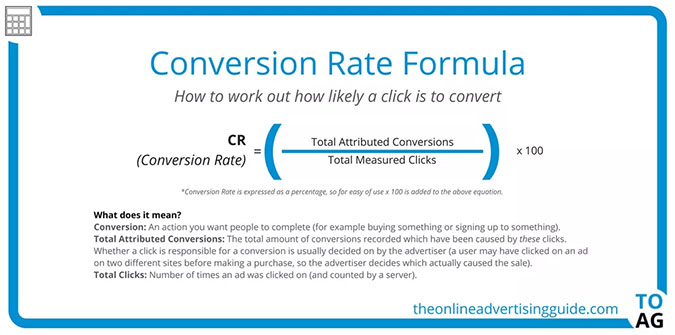
Google Search Network vs. Google Display Network
Choosing between Google advertising networks is not mutually exclusive. The good news is that you can simultaneously run campaigns on both the search network and the display network. The problem is deciding which to invest in more. Ask yourself the following questions:
1) Is your goal for this advertising effort awareness or conversions?
The easiest way to decide which network you should allocate more of your money towards is to figure out if your goal is conversion-focused or awareness-focused.
Naturally, every business wants to increase conversions, whether “conversions” are considered newsletter subscriptions, free trial sign-ups, or purchases. However, there are circumstances where it makes more sense to first increase the visibility of your brand across Google’s expansive display network. Figure out what your priority is before deciding if you will spend more money on your campaign in the Search Network or the Display Network.
2) What type of advertising makes sense for your type of business?
You know your business and industry best. Chances are that you already have an inherent sense of which Google network and ad formats will resonate best with your potential customers. Take the time to do the necessary research and competitive analysis. Take note of the quantity and the types of ads your direct competitors are running. You can even use a tool like SEMRush to analyze your competitors’ paid media efforts and help it guide your decision making process when it comes to cost per click strategy.
Google Shopping Ads
Last year, we wrote a great piece covering the basics of running Google Shopping Ads, and if you’re an ecommerce brand, it’s a great time to revisit this type of advertisement. As we mentioned, the success of your Google Ads efforts is often reliant upon trial and error.
If you’ve already tried Responsive Display Ads for a dedicated period of time, it could be a smart move to also try Google Shopping Product Listing Ads (PLAs), which are driven by your product images, pricing, descriptions, etc.
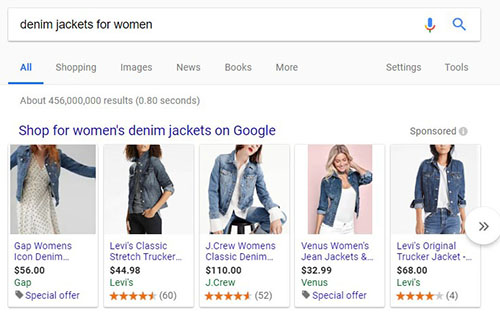
With these types of ads, ecommerce brands are more focused on the quality of clicks and potential conversions. Let’s go over some essential Google Shopping advertising tips to keep in mind so you get the greatest possible return on ad spend (ROAS).
Benefits of Google Shopping Ads
Google Shopping PLAs are highly visible ads related to the product category being searched. One of the main advantages of Google Shopping PLAs is that they appear before any other Google search results and they feature product images. The visual element of having a featured product image for is key for ecommerce (especially fashion) brands to capture the attention of interested potential buyers.
There might be skepticism that people don’t actually click on these paid search results (sometimes due to lack of trust) or that the number of conversions resulting from them are slim to none. However, it all depends on online brand authority and your ad optimization strategy.
Earlier this year, Search Engine Land reported that Google Shopping is one of the biggest paid search growth opportunities for the majority of online retailers. Take a look at the growth over the past few years of Google Shopping ad clicks.
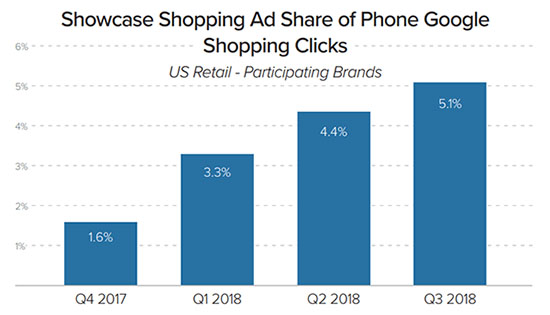
With Google Shopping Ads, you can set a desired cost per click (CPC) that can moderate your bids for individual products, product groups, categories, and your daily budget.
Best practices for Google Shopping Ads
As an online retailer, there are some proactive measures you can take to maximize the effectiveness of your Google Shopping Ads campaigns. For example, be sure your product descriptions are detailed and enticing yet concise. The more specific your ad can be, the more likely that people will click.
Before users even click your ad, they’ll have a strong idea of what the landing page will be like. This way, the quality of clicks is higher than if you’re vague and users arrive to a landing page that wasn’t what they were expecting (meaning they’re not going to convert).
YouTube Advertising
We’ve written about SEO best practices for YouTube, but you can also use video advertising in a cost-effective way. Video ads are becoming more widespread and effective each year. How can you tell if advertising on YouTube is the right move for your business? Let’s discuss some of the advantages of YouTube advertising and what to keep in mind before you start allocating a portion of your budget towards these efforts.
YouTube Video Ads vs. YouTube Display Advertising
Before we talk about the three main types of video ads you can run, let’s clarify the difference between video advertising and display advertising on YouTube. The Google Display Network, as we mentioned previously, includes YouTube.com as one of the properties where display ads can appear.
When you watch a video on YouTube, you’ll notice plenty of image-based ads surrounding and within the video itself. One of the most common placements are overlay ads which are long rectangular banner ads that appear towards the bottom of the video.
Another frequently used display ad placement is towards the right corner of the screen (only on desktop). There are also sponsored cards which are small rectangular ads shown in the corner of the video while it’s playing.
Google Display Ads that are placed in an available ad space near a YouTube video can be super effective, but let’s not confuse display advertising on YouTube.com with different video ad formats that can be run on YouTube.
YouTube Video Ads Formats
Before you even consider creating video ads to run on YouTube, be sure you have a talented team of video editors who are up for the challenge. YouTube video ads can be a great way to capture attention and encourage action. Here are the three main YouTube video ad formats and why you might want to use them:
1) TrueView Ads
2) Non-skippable Video Ads
3) Bumper Ads
TrueView Ads
Google created TrueView video ads so viewers have the freedom to decide whether or not they actually want to watch an ad. This helps weed out ad viewers who didn’t even want to watch the ad in the first place.
Google explains the two different formats of TrueView Ads: in-stream ads and video discovery ads. As an advertiser, you only have to pay for the ad view if a viewer watches at least 30 seconds of your video for TrueView in-stream ads. Meanwhile, you have to pay per click on the video with TrueView video discovery ads.
Non-skippable Video Ads
You might think that forcing someone to watch a video ad is never a good idea. Pre-roll non-skippable ads (which run before a YouTube video plays) and mid-roll ads (which appear halfway through long videos) might be annoying to some, but you can think of their effectiveness in the same way that pop-up ads tend to be surprisingly impactful.
It’s natural to feel reluctant about an advertising tactic that has the potential to aggravate and turn people away, but the 15 seconds of “annoyance” are more likely to have a better effect than you would think. To a certain extent, these kinds of YouTube video ads could have a subconscious influence on viewers.
As long as your video is brief (the maximum length is 20 seconds anyway) and the content isn’t excruciating to watch, you could be positively increasing brand exposure to certain target markets.
Bumper Ads
If you’re still not convinced that non-skippable video ads are a viable potential option for your business, consider bumper ads as a less imposing alternative. Bumper ads can only last 6 seconds at most at the end of a YouTube video. That is perfect attention span
You can say a lot with these types of ads in a short period of time. Not sure what to use as bumper ads? Take from longer content for inspiration. You don’t have to reinvent the wheel, you can simply recycle and repurpose the videos you created for your non-skippable version of the ad.
Wrapping It Up…
If you’re not happy with your Google Ads campaign results, find out how your choice of ad network and/or format could be affecting your lack of success.
This time, we didn’t get into the various audience targeting strategies or tactics for using different ad formats and networks to complement each other. If you’re interested in us writing more about these topics in the future, let us know.
Want a skilled team of experts to take the reins and overhaul your Google Ads efforts? We’ll be your go-to gurus on how to run the most efficient campaigns possible. As a digital marketing agency, you can rely on Chainlink to troubleshoot issues and shift your strategy accordingly to help you achieve the greatest return on ad spend.
Remember, at the end of the day, the goal of your advertising efforts is to increase high quality website traffic and conversions. Our experts here at Chainlink are always available to chat, so reach out to us for a free consultation. Also, don’t forget to sign up for our newsletter below.