Email marketing guides to engage with your subscribers.
 FILTER BY:
Email Marketing BLOGSLifecycle Email Marketing: The Ultimate Guide (With 250 Examples)60 Promotional Emails Examples42 Subscriber Email Examples62 Behavioral Email Examples53 Transactional Email Examples40 Onboarding Email Examples54 Email Marketing Terms & DefinitionsHow Email Works: The Technical Side of Email Delivery20 Clever Ways to Grow Your List of Email Subscribers
FILTER BY:
Email Marketing BLOGSLifecycle Email Marketing: The Ultimate Guide (With 250 Examples)60 Promotional Emails Examples42 Subscriber Email Examples62 Behavioral Email Examples53 Transactional Email Examples40 Onboarding Email Examples54 Email Marketing Terms & DefinitionsHow Email Works: The Technical Side of Email Delivery20 Clever Ways to Grow Your List of Email Subscribers
Email marketing guides to engage with your subscribers.
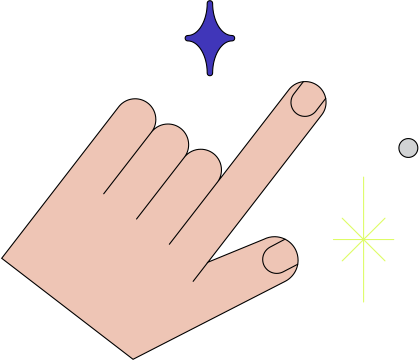
FILTER BY:
Email Marketing BLOGS
Lifecycle Email Marketing: The Ultimate Guide (With 250 Examples)60 Promotional Emails Examples42 Subscriber Email Examples62 Behavioral Email Examples53 Transactional Email Examples40 Onboarding Email Examples54 Email Marketing Terms & DefinitionsHow Email Works: The Technical Side of Email Delivery20 Clever Ways to Grow Your List of Email Subscribers